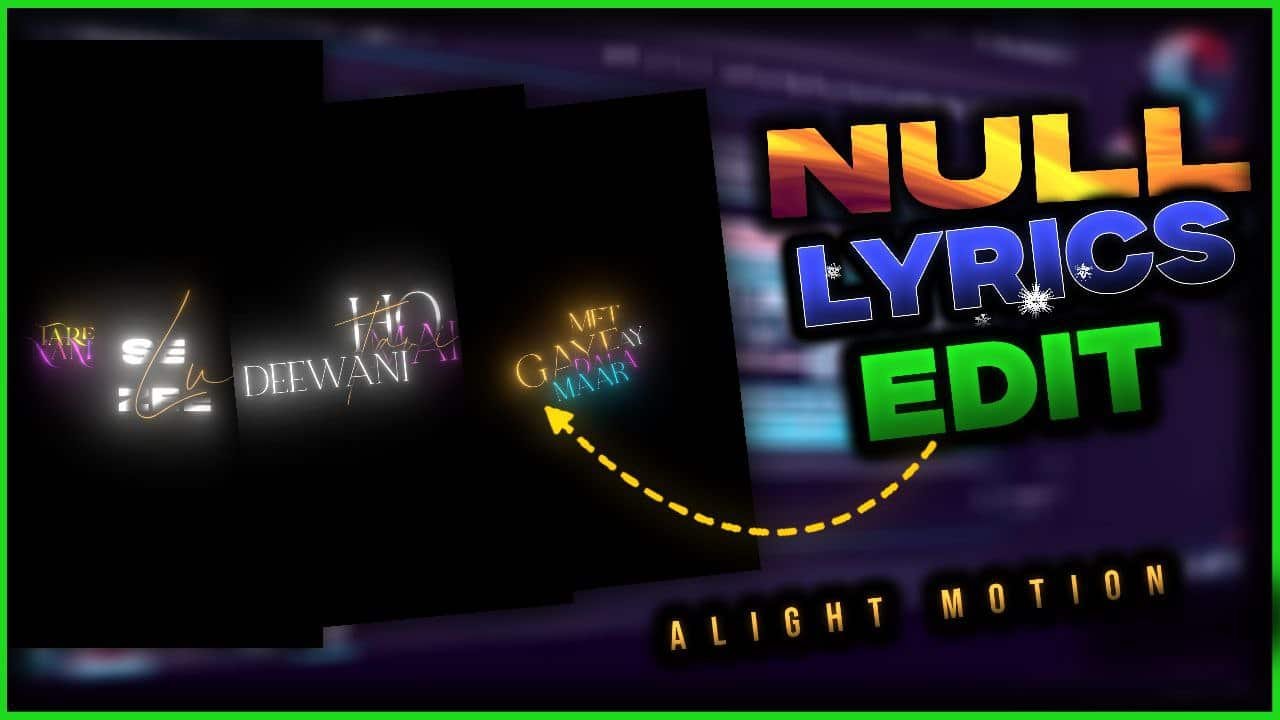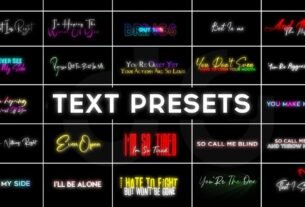Alight Motion Null Text Presets Free Download Digital design aur video editing ke world mein, quality aur customizable presets ka demand hamesha se badhta jaa raha hai. Stunning visual effects banane ke liye jo popular tools hain, unme se Alight Motion apne advanced feature set aur mobile devices par ease of use ke liye jaana jata hai. Alight Motion community mein ek bahut hi sought-after resource hai null text preset, jo ek dynamic aur versatile preset hai jo text animations ko enhance karta hai aur video content mein unique style add karta hai. Is article mein, hum Alight Motion null text presets ke bare mein sab kuch explore karenge—ye kya hain, kaise use kar sakte hain, aur kaha se free mein download kar sakte hain.

Chahe aap beginner ho ya ek experienced editor, ye guide aapki help karega null text presets ka use karke apne kaam ko ek naye level par le jaane mein. Chaliye shuru karte hain.
Alight Motion Null Text Prese
Null text presets Alight Motion mein specific types ke text animation presets hote hain jo user ko bina koi predefined text input kiye eye-catching text effects banane mein madad karte hain. Ye presets aksar placeholders ki tarah act karte hain, jahan users apna khud ka text add kar sakte hain ek dynamic template mein. Null text presets khaaskar kinetic typography, social media videos, aur promotional content banane mein popular hain, jahan moving text ek professional touch add karta hai.
How to Download Alight Motion Null Text Presets for Fre QRP

Free mein Alight Motion null text presets ke liye reliable sources dhoondhna challenging ho sakta hai. Lekin, kai platforms aur creators high-quality, free downloads offer karte hain. Yahan kuch steps hain jinse aap safely download kar sakte hain:
Step 1: Choose a Trusted Source
Shuru mein reputable websites ya content creators ko identify karein jo Alight Motion resources mein specialize karte hain. Platforms jaise YouTube, Telegram groups, aur dedicated design forums aksar free presets share karte hain. Quality aur safety ke liye reviews aur comments zaroor check karein.
Step 2: Downloading the File
Jab aapne ek preset select kar liya, toh file ko diye gaye instructions follow karte hue download karein. Generally, file .aml format (Alight Motion project file) mein hogi ya ek link directly Alight Motion app mein import ho sakta hai.
Step 3: Importing the Preset into Alight Motion
Download ke baad, Alight Motion app kholein aur import feature ka use karke null text preset ko apne project mein add karein. Kai files directly import ho jaati hain, bas preset link par click karke, agar wo Telegram ya WhatsApp ke zariye shared hai.
Step 4: Customize and Apply
Import karne ke baad, apne project ke hisaab se text, colors, aur timing ko customize karein. Null text presets easy editing ke liye design kiye gaye hain, toh animation settings ke saath experiment karne ke liye bilkul free feel karein taaki aap apna desired effect achieve kar saken.
Popular Sources for Free Alight Motion Null Text Presets
Ye kuch popular platforms hain jahan aap quality Alight Motion null text presets find kar sakte hain:
- YouTube Channels: Kai creators YouTube par free null text presets offer karte hain. “Alight Motion null text preset free download” search karein aur high view counts aur positive feedback wale creators ko explore karein.
Telegram Groups:
Telegram par Alight Motion communities aksar free resources share karti hain. Aise reputable groups join karein jo daily ya weekly preset shares offer karte hain.
Online Forums:
- Graphic design aur video editing forums bhi ek accha source hain. Reddit jaise sites par, khaaskar mobile video editing par focus karne wale subreddits mein, aksar free Alight Motion presets ke liye threads hote hain.
HOW TO COLOR GRADING LUTs
Design Blogs:
- Kuch design blogs curated lists of downloadable presets offer karte hain. Lekin, kuch sites aapse sign up ya surveys complete karne ko keh sakti hain, toh caution zaroor rakhein.
Free Alight Motion Null Text Presets kahan mil sakte hain?
Free Alight Motion null text presets paane ke kai sources hain:
- YouTube: Aise creators dhundhein jo free presets share karte hain; kai baar inke saath tutorials bhi milte hain.
- Telegram Groups: Alight Motion ke groups join karein jahan members resources share karte hain.
- Design Blogs aur Forums: Jaise Reddit aur kuch design blogs par downloadable presets ki curated lists hoti hain.
Kaise download aur install karein null text preset?
- Trusted Source Chunein: Reputable creators ya websites check karein.
- File Download Karein: File aksar .aml format mein ya direct import ke link ke roop mein hoti hai.
- Alight Motion mein Import Karein: App kholein aur import feature ka use karke preset ko apne project mein add karein.
- Customize Karein: Text, colors, timing, aur effects apne hisaab se edit karein.
Kya Null Text Presets customizable hain?
Haan, Alight Motion mein null text presets kaafi customizable hain. Aap ye kar sakte hain:
- Fonts aur Colors change karein: Fonts, sizes, aur colors adjust karein apne style ke hisaab se.
- Animation Speed modify karein: Keyframes ka use karke animation timing control karein.
- Sound Effects add karein: Animations ke saath sound effects sync karein for added impact.
Kya main Null Text Presets ko commercial projects mein use kar sakta hoon?
Zyadaatar presets personal projects mein use karna safe hota hai, lekin commercial projects ke liye usage rights check karna zaroori hai. Kuch creators free downloads par kuch restrictions specify kar sakte hain.
Kya Null Text Presets sabhi devices par kaam karte hain?
Haan, Alight Motion Android aur iOS devices ke saath compatible hai. Lekin ensure karein ki aapke device mein latest version of Alight Motion installed ho taaki sare preset features sahi se kaam karein.
Top Tips for Effective Null Text Presets Use kya hain?
- Balance Effects: Apne video mein zyada effects daalne se bachein.
- Consistency: Ek cohesive color scheme ka use karein jo aapke overall design se match karein.
- Stay On-Brand: Animations ko apne brand identity ke hisaab se customize karein.
- Test Across Devices: Ensure karein ki animations mobile aur desktop screens dono par achhe lagen.
Kya free presets download karna safe hai?
Hamesha trusted sources se download karein taaki kisi bhi risk se bachein, kyunki kuch downloads unwanted files include kar sakte hain ya unnecessary subscriptions ka sign-up maang sakte hain. YouTube, Reddit, aur jaane-pehchaane Telegram groups jaise reputable platforms zyada safe hote hain.
-
Bikers preset | Bike Lightroom preset | Bike photo editing | Lightroom preset | Couple Bikers preset
-
Sweet Yellow And Black tone Lightroom preset
-
dark yellow and blue tone preset lightroom presets
Conclusion
Alight Motion ke null text presets aapke videos ko enhance karne ka ek powerful tareeka hain, chahe aap social media, ads, ya personal projects ke liye content bana rahe ho. Download aur customization ke basics samajhne ke baad, aap asaani se professional-grade text animations bana sakte hain.
FAQ
Alight Motion Null Text Presets Free Download
Null Objects can be used as parents of other layers. This can be useful in a few situations: When you want more control over a layer’s animation using different keyframe timings for separate axes, you can parent that layer to a null object and then animate one axis on the null object.
How many effects does Alight Motion have?
In Alight Motion, we offer over a hundred effects you can use in your projects. If you’re looking for instructions on how to use effects in Alight Motion, there are three ways to do this: Visit the Alight Motion Effects Guide, where you can find guides on over a hundred effects available in Alight Motion.
How does null work?
null is not an identifier for a property of the global object, like undefined can be. Instead, null expresses a lack of identification, indicating that a variable points to no object. In APIs, null is often retrieved in a place where an object can be expected but no object is relevant.
Null Text Presets kyun use karein?
Null text presets kai tareeke se faydemand hote hain:
Time Efficiency: Ye time bachaate hain pre-made animations dekar.
Professional Quality: Inse animations polished aur engaging lagte hain.
Customizable: Ye aapko colors, fonts, aur effects mein changes karne ki suvidha dete hain taaki aap apne specific style ya branding ke hisaab se adjust kar sako.
Versatile: Social media content, ads, aur kai projects mein upyogi hain.