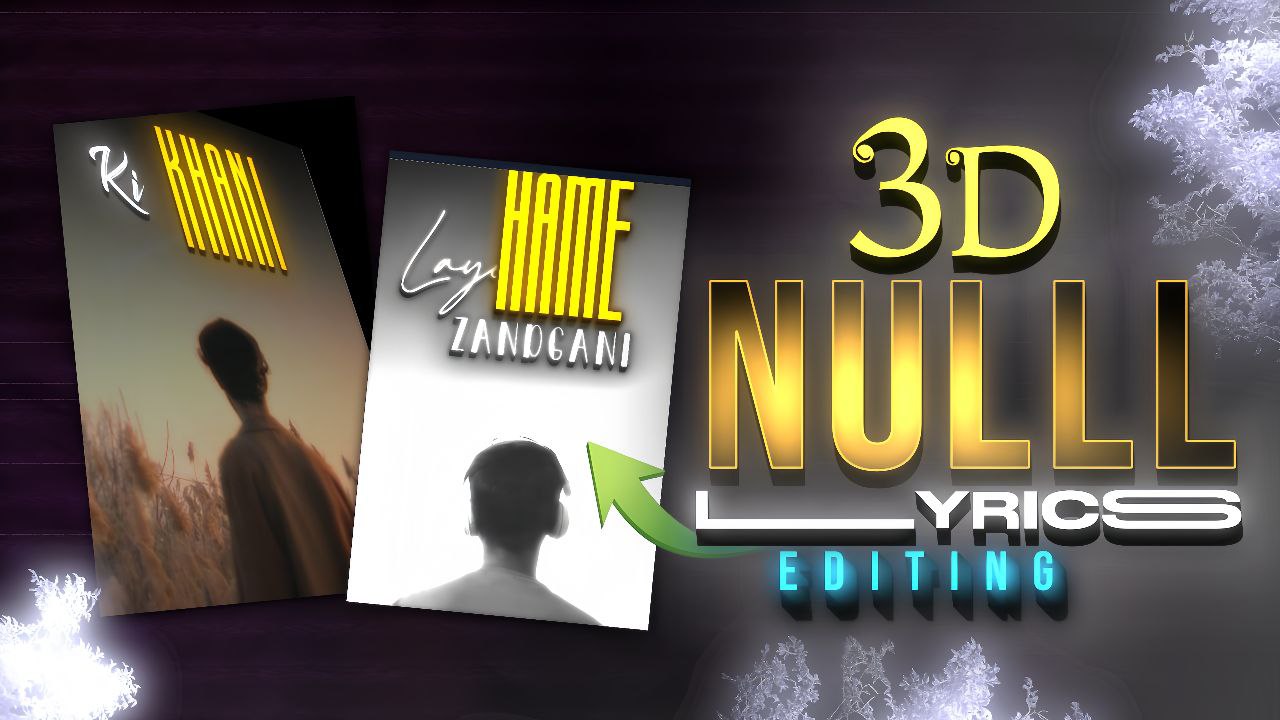3D Camera and Null Tutorial in Alight Motion: Part 4 Alight Motion ek powerful motion design app hai jo dynamic animations aur professional-grade motion graphics create karne ke liye extensive tools provide karta hai. Is article mein hum 3D Camera aur Null Tutorial ko deeply samjhenge, focusing on Part 4 of this series. Follow karo aur apne animation skills ko enhance karo aur cinematic touch do apne projects mein.
Tutorial 3D Movement Camera & Null Object || Alight Motion 4.0
Introduction to the 3D Camera in Alight Motion
3D Camera in Alight Motion aapke animations mein depth, movement, aur perspective add karne ka option deta hai. Yeh aapko three-dimensional space navigate karne ki facility provide karta hai, jo kuch creative possibilities deta hai jaise ki:
- Real-world camera angles simulate karna.
- Depth aur dynamic motion add karna.
- Layered compositions ke saath immersive experiences create karna.
Key Features of the 3D Camera
- Position Control: Camera ke X, Y, aur Z-axis adjust karna.
- Rotation Options: Pitch, Yaw, aur Roll settings se angles fine-tune karna.
- Field of View (FoV): Camera ka perspective wide ya narrow adjust karna.
- Focus and Blur: Depth of field add karke cinematic visuals lana.
What Are Null Objects and Their Purpose in Alight Motion?
Null objects invisible layers ki tarah kaam karte hain jo baaki layers ke liye parent ka kaam karte hain. Jab aap other layers ko null object se connect karte hain, to aap unko collectively control kar sakte ho. Yeh specially useful hota hai for:\n\n- Complex Animations: Multiple layers ke movements synchronize karne ke liye.
- 3D Camera Integration: Null objects ko anchor points ke tarah use karna seamless transitions ke liye.
- Precise Adjustments: Multiple layers ki jagah ek single layer adjust karne ka option.
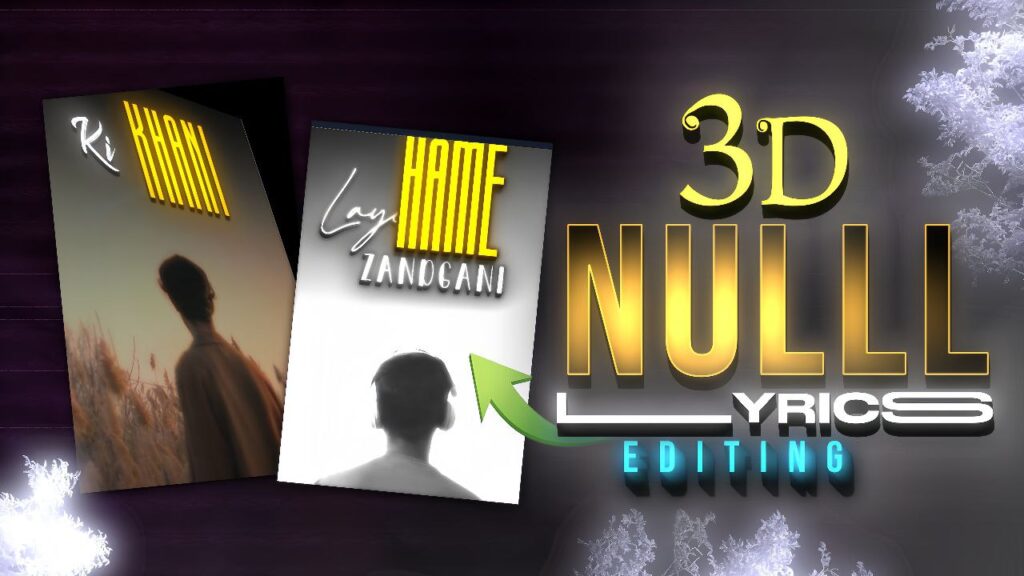
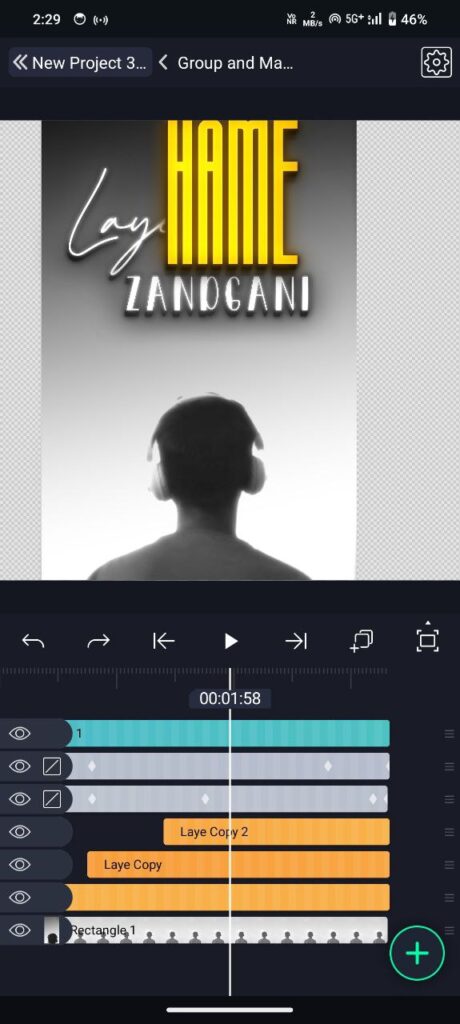
3D Camera and Null Objects
3D Camera
- Alight Motion open karo aur ek new project banao.
- Apni composition mein layers add karo.
- Layers menu mein jaake “Add Camera” select karo.
- 3D enable karne ke liye 3D Layer option check karo.
2 Camera Settings
- Position Controls ka use karke camera ko 3D space mein move karo.
- Animation ke liye perfect angle find karne ke liye Rotation Settings adjust karo.
- Field of View set karo taaki desired perspective mile.
3. Null Objects
- Layers menu mein jaake “Add Null Object” choose karo.
- Null object ko apne 3D space mein position karo.
- Apne layers ko null object se link karke parent karo.
4. 3D Camera with Null Objects
- Camera ko null object ke saath attach karo smoother control ke liye.
- Keyframes ka use karke fluid transitions aur dynamic camera angles create karo.
following Pinterest
Advanced Techniques with the 3D Camera and Null Objects
1. Cinematic Transitions
- Keyframes ka use karke camera movements animate karo, jaise zoom-ins, dolly shots, ya pans.
- Focus aur Blur settings adjust karke depth of field add karo.
- Parallax effect achieve karne ke liye layering experiment karo.
2. Motion Blur
- Project settings mein Motion Blur enable karo smoother animations ke liye.
- Speed aur style ke hisaab se intensity fine-tune karo.
3 Null Objects for Scene Control
- Multiple layers ko ek null object ke andar group karo to animate entire scenes.
- Null objects ko pivot points ke tarah use karo rotations aur other transformations ke liye.
Common Challenges and Solutions
1. Misaligned Layers
- Ensure karo ki saari layers correctly null object se parented hain.
- Layers ko align karne ke liye grid aur snapping tools ka use karo.
2. Animations
- Smoother transitions ke liye zyada keyframes add karo.
- Scene ki complexity reduce karne ke liye unused layers hide karo.
3. Navigating the 3D Space
- Perspective view ka use karke apne scene ko better visualize karo.
- Camera ke Position aur Rotation controls ko familiarize karo.
3D Camera and Null Objects
Experiment with Depth of Field
- Apne animation ke focal points highlight karne ke liye background blur karo.
- Aperture size adjust karke blur effect ki intensity control karo.
Optimize Your Workflow
- Layers organize karo aur better visibility ke liye color-coding use karo.
- Complex animations ko pre-compose karke main project simplify karo.
Leverage Presets and Templates
- Time save karne ke liye pre-built camera movement templates use karo.
- Presets ko apne project ki unique requirements ke hisaab se customize karo.
3D Camera and Null Tutorial in Alight Motion: Part 4
Conclusion
3D Camera aur Null Tutorial ko master karke aap breathtaking animations create kar sakte ho professional-grade visuals ke saath. Is article mein discuss kiye tools aur techniques ko samajhne ke baad aap apne motion design projects ko naye heights tak le ja sakte ho. Experiment karo, practice karo, aur Alight Motion ka full potential unlock karo!
FAQ
How to use a 3D camera in alight motion?
And then tap on camera this will place a camera object on the timeline. The wireframe indicates the area of the composition. That is visible to the camera. If we go to move and transform.
How do you shoot 3D videos?
Using Two Cameras and Software
Gather your supplies. Get two identical cameras and make sure the lenses are 2-8 inches apart. …
Film your shots. You can film whatever you want in 3D with both cameras, but understand that 3D video should not be overused. …
Upload your videos. …
Tint your footage. …
Preview and export the vide
How does a camera work alight motion?
Once Camera is first added, only the Camera’s wireframe will be seen, as it’ll be the default view. Therefore, only the wireframe will move while moving the Camera’s position. Left: Active Camera View is off. Right: Active Camera View is on.
Where is the effects button in alight motion?
And tap on ADD effect. You will be able to see a vast library of effects on the screen browse. Through the categories. On the screen.
alight motion tutorial,alight motion null object tutorial,alight motion,alight motion 3d camera tutorial,alight motion 4.0,alight motion 3d camera movement tutorial,alight motion 4.0 tutorial,alight motion tutorials,3d camera movement alight motion tutorial,null tutorial alight motion,tutorial alight motion,null object alight motion tutorial,alight motion 3d cam movement tutorial,alight motion 3d camera,how to use null object in alight motion