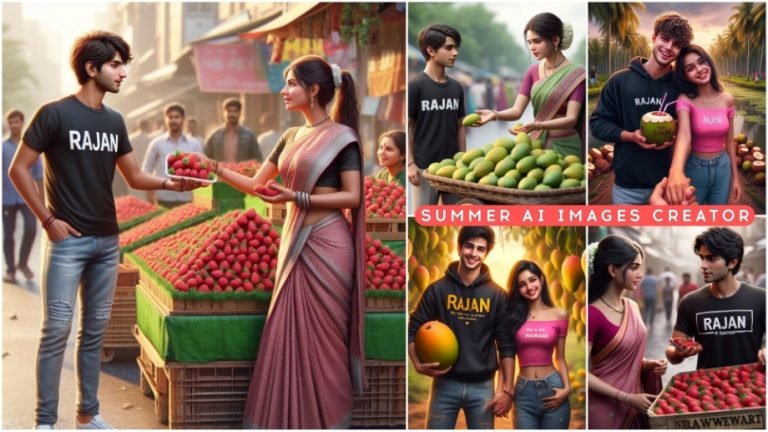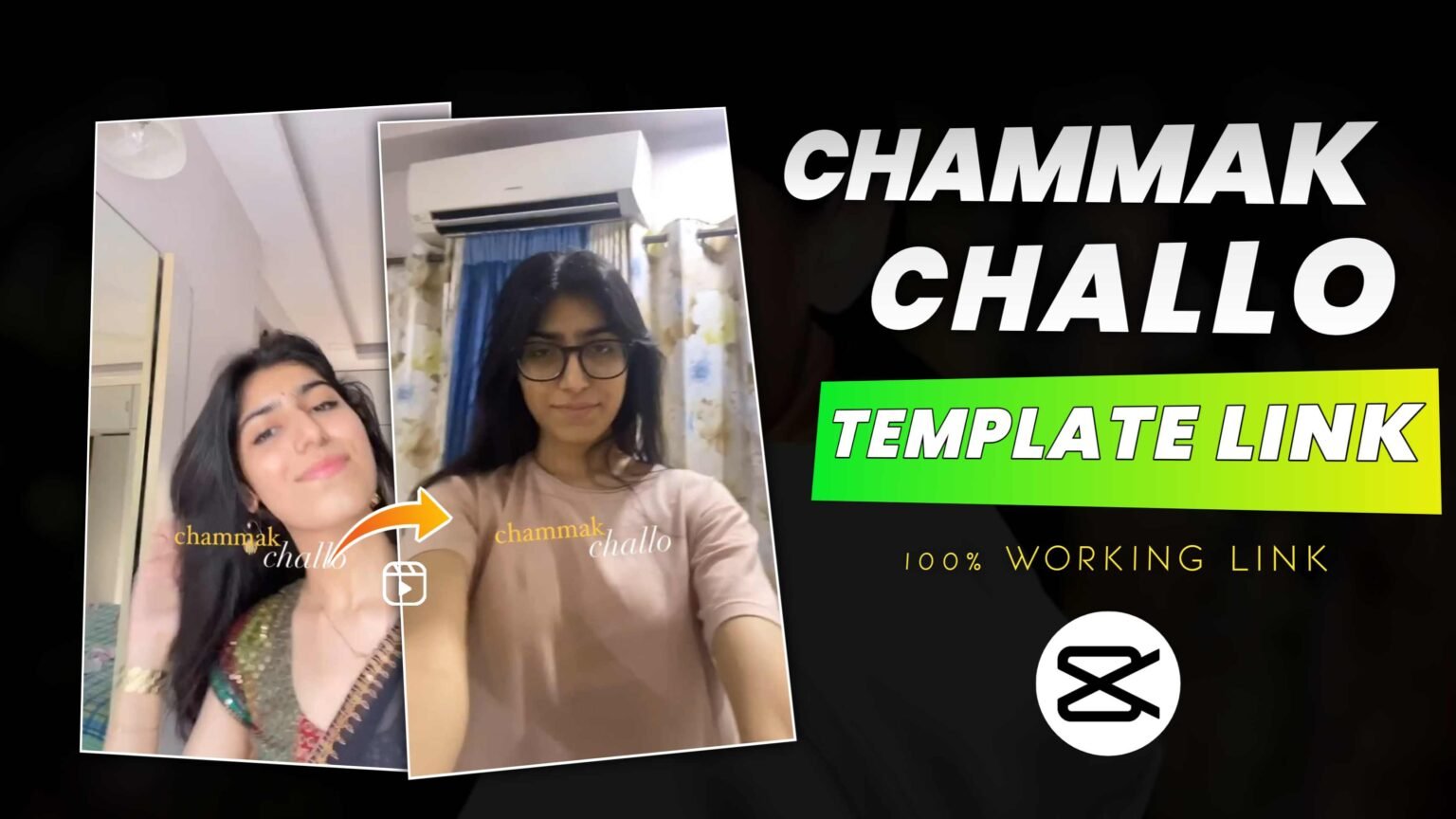Introduction to Black Null Lyrics Video Editing
New Trending Black Null Lyrics Video Editing in Alight Motion | Bittu ki Edit Video editing ke evolving landscape mein, Black Null Lyrics Video Editing trend ne internet par dhamaka macha diya hai. Ye editing style, jo Bittu ki Edit ne popularize kiya hai, ek unique aesthetic ko istemal karta hai jo dark, minimalist themes ko dynamic lyrics animation ke saath combine karta hai. Jese-jese creators visually appealing content ke saath audiences ko captivate karne ki koshish karte hain, Alight Motion mein is editing technique ko master karna zaroori ho gaya hai.

Why Choose Alight Motion for Black Null Lyrics Video Editing?
Alight Motion ek versatile aur powerful tool hai professional-grade videos banane ke liye. Ye hai reasons kyun ye Black Null Lyrics Video Editing ke liye perfect hai:
- User-Friendly Interface: Alight Motion ek intuitive interface offer karta hai jo beginners aur experienced editors dono ke liye accessible hai.
- Advanced Features: Isme extensive range of features hain jaise keyframe animation, vector graphics, aur visual effects, jo sophisticated edits ke liye zaroori tools provide karte hain.
- Customization Options: Ye app extensive customization allow karta hai, jisse editors unique aur personalized video effects create kar sakte hain.
Getting Started with Black Null Lyrics Video Editing
Step 1: Setting Up Your Project
Alight Motion launch karke ek new project create karein. Apne preferences ke according resolution aur frame rate set karein. Black Null Lyrics Video Editing ke liye, ek standard HD resolution of 1920×1080 pixels at 30 frames per second recommended hai.
Step 2: Importing Media Files
Apne audio track aur jo bhi background visuals aap use karna chahte hain, unhe import karein. Timeline mein in files ko drag aur drop karein. Ensure karein ki aapka audio track high quality ka ho, kyunki ye aapke lyrics video ka foundation hoga.
Step 3: Creating the Black Null Effect
Black Null Effect achieve karne ke liye, ye steps follow karein:
- Add a Solid Color Layer: Ek new layer create karein aur usse solid black se fill karein.
- Apply Blend Modes: Blend mode ko ‘Screen’ ya ‘Overlay’ par adjust karein taaki underlying elements subtly show ho sakein.
- Animate the Layer: Keyframes ka use karke black layer ki opacity aur position ko animate karein, jisse dynamic transitions aur movements create ho sakein.
Step 4: Adding Lyrics
Lyrics add karna Black Null Lyrics Video Editing process ka ek crucial part hai. Ye hai kaise karna hai:
- Create Text Layers: Har line of lyrics ke liye ek new text layer create karein. Ek font choose karein jo black null theme ke aesthetic ko match karta ho, jaise ek sleek, modern sans-serif.
- Sync with Audio: Text layers ko carefully audio track ke saath sync karein. Markers ka use karke exact moments pinpoint karein jab har lyric appear hona chahiye.
- Animate Text: Text layers par animations apply karein. Keyframe animations jaise fading, scaling, aur sliding ko use karke aapke lyrics ko dynamic flair add kar sakte hain.
Advanced Techniques for Enhancing Your Video
Using Effects and Presets
Alight Motion offers karta hai variety of effects aur presets jo aapke Black Null Lyrics Video Editing ko enhance kar sakte hain. Inhe consider karein: New Trending Black Null Lyrics Video Editing in Alight Motion | Bittu ki Edit
- Glitch Effects: Glitch effects add karein jisse ek edgy aur modern feel create ho.
- Particle Effects: Particle effects ka use karein taaki subtle, yet captivating, visual elements add ho sakein.
- Light Leaks: Light leaks incorporate karein taaki black null theme ki starkness soften ho sake aur depth add ho sake.
Incorporating Visual Transitions
Smooth transitions viewer engagement ko maintain karne ke liye vital hain. Alight Motion ke transition effects ka use karke different sections of your video ko seamlessly connect karein. Popular transitions for black null edits include fades, swipes, aur zooms.
Color Grading
Jabki black null theme predominantly dark tones use karta hai, subtle color grading overall visual appeal ko enhance kar sakta hai. Brightness, contrast, aur saturation ko adjust karein taaki ek cohesive aur polished look achieve ho sake.
Tips for a Professional Finish
- Consistency: Ensure karein ki style aur animations poore video mein consistent hon.
- Timing: Animations aur transitions ki timing par dhyan de taaki wo perfectly audio ke saath synced hon.
- Preview and Refine: Apne video ko continuously preview karein aur zaroori refinements karein. Small adjustments significantly final product ko improve kar sakte hain.
Exporting and Sharing Your Video
Jab aap apne edit se satisfied ho jaayein, apne video ko highest quality available mein export karein. Alight Motion various export settings allow karta hai, to ek setting choose karein jo aapke platform of choice ke liye best suited ho, chahe wo YouTube ho, Instagram ho, ya koi aur social media platform.
New Trending Black Null Lyrics Video Editing in Alight Motion | Bittu ki Edit
Conclusion
Alight Motion mein Black Null Lyrics Video Editing ko master karke ek world of creative possibilities open ho jati hai. In detailed steps ko follow karke aur Alight Motion ke powerful features ko utilize karke, aap captivating aur professional lyrics videos create kar sakte hain jo crowded digital landscape mein standout karte hain.
new viral black screen lyrics video editing in alight motion,black screen lyrics editing in alight motion,null lyrics trending reels editing,alight motion video editing,instagram trending null video editing alight motion,trending black screen lyrics video editing,alight motion trending video editing,alight motion new editing video,alight motion video editing new,alight motion video editing xml,trending 3d null lyrics video editing