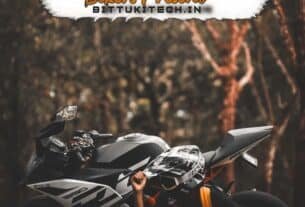Glowing Null Text Lyrics Reels Editing in Alight In a world that moves to the rhythm of music and light, whereby words dance across the screen like stars in the night time sky, is a story waiting to be told. A story of glowing letters pulsating with life, glowing in and out and merging into the beat of your heart. This is the magic of Glowing Null Text Lyrics, created in the hands of those who seek to merge technology with artistry. Let Alight Motion be your brush and your screen the canvas as you invite yourself into this world wherein the lyrics become visual poetry guided by the wisdom of Bittu Ki Tech.

The Glow of Words: A Canvas of Light
Just as one views a dark canvas that is to be touched by light, the Glowing Null Text effect makes simple words get an impressively special feel. Each letter glows like embers in the dark, shining light on more felt emotions than seen. It is as if the lyrics themselves came alive, tracing beats of music and moving a viewer into a world where sight and sound are one. The glow is not a sight; it’s a feeling.
Why Alight Motion? The Medium of Creation
Like the poet with his quill, Alight Motion arms the discerning creator to bring vision into reality. It is more than just an application; it is actually a gateway to another dimension of expression. With its seamless interface and articulated tools, it allows one to easily craft the glow, the null, and the rhythm. This takes the pain out of motion graphics and simplifies the process, lets you focus on the art, the emotion, the glow of the text that’s dancing to your song.
Step-by-Step: Breathing Life into Your Lyrics
Step 1: Begin with a Blank Canvas
Like all great stories, we begin with a blank canvas. In Alight Motion, create a new project, setting the aspect ratio that reflects the platform where your visual poem will live. For Instagram Reels, it’s the tall, elegant 9:16 frame promising your creation.
Step 2: A Background that Speaks
Now, pick up a background that whispers in harmony with your glowing words. A dark background often cradles the light, therefore letting the glow shine with quiet power. This is the night sky to your glowing stars. Be it a soft gradient or an innocuous black; let this be the silent stage from where your lyrics rise.
Step 3: Words Take Form
It is now time to give shape to those thoughts. Tap the “+” and add your text. These are not just words; they are emotions, unsaid feelings being woven into every note of your song. Choose a font that speaks with the same intensity as the lyrics themselves. Thick, bold letters carry the glow best, holding the light within them like lanterns.
Step 4: The Magic of the Glow
Duplicating your text is like creating a shadow that will soon glow with life. With the duplicate selected, find the glow effect within the depths of Alight Motion’s library of wonders. Brighten it—turn the glow into something vibrant, neon, ethereal. Let the intensity of your emotion pour into the colors you choose: electric blues, burning reds, radiant yellows. These are not just colors—they are feelings painted in light.
Step 5: The Null, The Silence Between
The null is the space where words have disappeared, and only the whispers of their presence remain. To create this, fade parts of the text into nothingness. Mask them, adjust their opacity, make them flicker in and out of existence. These moments of null, of empty space, are the breath in the lyrics—the pause between heartbeats.
Step 6: Syncing with the Soul of Music
HOW TO DOWNLOD XMLNow, it is time to coordinate the shining text with the music around it. Import your track and let the beat become a guide to the glow of your text. Use keyframes to sew the text into the melody and allow it to pulse, flicker, and shine in time to keep the beat. As the chorus swells, let the light grow stronger; as the verse softens, let the glow dim. Your lyrics no longer remain words but create the heartbeat of the song, pulsating with life.
pinterest following
Step 7: Enhancing the Emotion
Enhance the glow, not just with light, but with depth. Add a shadow to ground the text, making it feel as if it floats above the screen. Let the motion blur smoothen transitions, as if the words are dancing softly in the air. A subtle flicker effect brings the text to life, as if it is breathing with the same rhythm as the viewer’s heart.
Step 8: Share the Light
When your story is complete, export your creation. Let it shine in the highest quality, so every glowing letter, every pulse of light is crisp and clear. Share it with the world—let your glowing null text reel float across screens, lighting up timelines, capturing hearts.
Tips for a Luminous Creation
Embrace the Dark, Revel in the Light
The darker the background, the more profound the glow. This contrast is what gives the effect its power. Let the light of the words cut through the darkness like a beacon, drawing eyes and hearts toward it.
Keyframes: The Pulse of Life
Master the keyframes, for they are the heartbeat of your glowing text. Each frame is a breath, a pause, a movement in the symphony of light and music.
Color is Emotion
Do not just choose colors, but feel them. The glow shall reflect the emotion in the lyrics. Is it a soft and tender song? Let the glow be a soft pastel hue then. A strong and powerful uptempo anthem? Let the glow be vibrant, electric, full of energy.
Glowing Null Text Lyrics Reels Editing in Alight Motion: Bittu Ki Tech Tutorial
Conclusion: Let Your Words Glow
In this serene, quiet dance of light and words, you have found a way to turn lyrics into visual poetry. At your command stands Alight Motion, tutored by the insight of Bittu Ki Tech, holding in your hands the key to creating those glowing null text lyric reels that captivate, inspire, and leave an imprint on the heart.
FAQ
Glowing Null Text Lyrics Reels Editing in Alight Motion: Bittu Ki Tech Tutorial
To add a Null Object on iPhone and Android, tap Add Layer, go to Object, and tap Null. On iPad, go to the Object tab, and tap Null. You will see a wireframe indicating the position, scale, and angle of the Null Object. You can use it as a reference while editing, but it won’t appear when the project is exported.
Is editing in alight motion easy?
Is Alight Motion good for editing? Alight Motion is good for video editing – some might say it’s too good. It’s an advanced video editing software, but it just happens to fit in your pocket. If you’re only used to something like using iMovie, this is a big step up
How do you add glow effect?
How to create a glow effect in Photoshop.
Darken the image. You want your glow effect to stand out. …
Draw some shapes. With your background nice and dark, it’s time to add your guidelines for the glow. …
Create your glow. …
Integrate the glow into the environment and subject. …
Add the final touches.
What is null in animation?
The null object is a layer that is essentially invisible. However this null object can be animated and things can be parented to it.
How do you use null objects?
You can also create position movement. And even scale movement if we change the anchor point of the null object let’s put it on the opposite. Corner. Now if we change the rotation.